Enhancing User Experience with Simple Tech Solutions
Technology, with its rapid evolution, brings forth challenges that can perplex even the most tech-savvy users. From troubleshooting Windows errors to mastering Android customization, the landscape of digital dilemmas is vast. This article dives into effective strategies to solve common tech problems, offering a guide to enhance your digital experience across Windows, Android, Linux, and the web.
Common Problems and Solutions
Whether it's a Windows Blue Screen of Death (BSOD) or issues with rooting Android devices, each problem demands a specific solution. Understanding the root cause is the first step towards resolution. This section elaborates on various tech challenges and their solutions, tailored for non-experts to follow easily.
List of Essential Tools and Applications
- Google Apps for Android: Enhancing functionality post-rooting
- Driver Verifier for Windows: Resolving BSOD errors
- TWRP Recovery: For advanced Android customization
- Linux Terminal Commands: Essential for troubleshooting and system management
Comparative Analysis: Before and After Problem-Solving
| Problem | Before Solution | After Solution |
|---|---|---|
| Android Rooting Issues | Limited app access, warranty issues | Full app accessibility, custom ROMs |
| Windows BSOD | System crashes, data loss | Stable system, data integrity |
FAQs
- How can I safely root my Android device?
- Rooting Android devices should be done using reliable tools like TWRP, ensuring you follow a trusted guide.
- What should I do if I encounter a BSOD error on Windows?
- Identify the error code and use specific troubleshooting guides or tools like Windows' Driver Verifier for resolution.
- Are there risks associated with installing custom ROMs on Android?
- While custom ROMs offer enhanced functionality, they may void your warranty and potentially expose your device to security vulnerabilities.
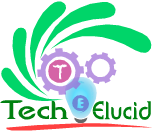


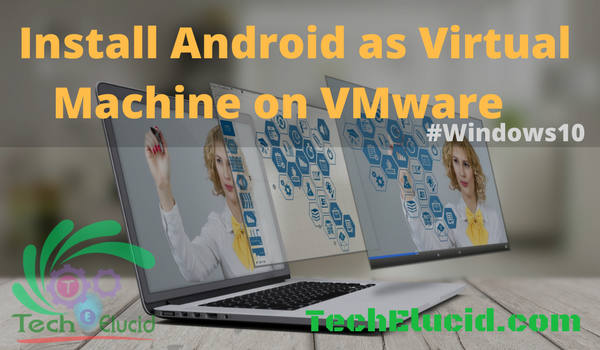

![Completely Remove Microsoft Edge Windows 10 – Uninstall Microsoft Edge completely windows 10 [Solved] Completely Remove Microsoft Edge Windows 10 - Uninstall Microsoft edge completely windows 10 - Remove Microsft Edge from windows 10](https://techelucid.com/wp-content/uploads/2017/09/Completely-Uninstall-Microsoft-Edge.png)

